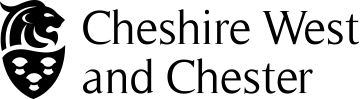Cookie Policy
Cookies
Like many other web sites we use Cookies on our site. Cookies can help a website to personalise your visit. A Cookie is a text-only string of information that a website transfers to the Cookie file of the browser on your computer’s hard disk so that the website can, among other things, remember who you are. A Cookie will typically contain the name of the domain from which the Cookie has come, the lifetime of the Cookie, and a value, usually a randomly generated unique number. Three types of electronic access, storage and/or tracing devices are used on this website:
Session cookies
Which are temporary Cookies that remain in the cookie file of your browser until you leave the site. This information is not stored after you have left the site.
Persistent cookies
Which remain in the Cookie file of your browser for much longer (though how long will depend on the lifetime of the specific cookie but this may be indefinitely or until deleted).
Web beacons
Which are electronic images known as Web Beacons (also called clear gifs or web bugs) that allow us to count the number of users who have visited these web pages.
Cookies cannot be used by themselves to identify you. However, if you are an existing customer and you have logged onto this site and identified yourself as a customer, we may be able to connect your personal information with your cookie information.
List of the main Children’s Trust Cookies
This website uses cookies in several places – we’ve listed each of them below with more details about why we use them and how long they will last. We will endeavour to let you know before we store a cookie on your computer.
There are two types of cookie you may encounter.
First party cookies
These are our own cookies, controlled by us and used to provide information about usage of our site.
Third party cookies
These are cookies found in other companies’ internet tools which we are using to enhance our site, for example Facebook or Twitter have their own cookies, which are controlled by them. We use a number of suppliers who may also have cookies set on our website. While we may have enabled these cookies for data purposes, we do not control the dissemination of information they provide, beyond that used for our own purposes. You should check the third party websites for more information about these.
Provider:
Google Analytics
Cookie Names:
_utma, _utmb, _utmc, _utmz
Purpose:
These cookies are used to collect information about how visitors use our site. We use the information to compile reports and to help us improve the site. The cookies collect information in an anonymous form, including the number of visitors to the site, where visitors have come to the site from and the pages they visited.
Data collected includes: Anonymous (ad clicks, browser type, mobile carrier, page views, referring URLs, time/date), Pseudonymous (IP address, search queries, “tweets”), PII (device and application IDs). Data Sharing: Anonymous and aggregate data is shared with third parties.
Data Expiry: Log data is deleted or separated from PII after 18 months.
Further information:
Google Privacy Policy
Website link: https://policies.google.com/privacy
How to control and delete cookies
West Cheshire Children’s Trust will not use cookies to collect personally identifiable information about you. However, if you wish to restrict or block the cookies which are set by the West Cheshire Children’s Trust website, or indeed any other website, you can do this through your browser settings.
- If you are using Microsoft Windows Explorer:
- open ‘Windows Explorer’;
- click on the ‘Search’ button on the tool bar;
- type ‘cookie’ into the search box for ‘Folders and files’;
- select ‘My computer’ in the ’Look in’ box;
- click ‘Search now’;
- double click on the folders that are found;
- select any cookie file; and then
- use the ‘Delete’ button on your keyboard.
If you are not using Microsoft Windows Explorer, then you should select ‘cookies’ in the ‘Help’ function for information on where to find your cookie folder.
Alternatively, you may wish to visit About Cookies which contains comprehensive information on how to do this on a wide variety of browsers. You will also find details on how to delete cookies from your machine as well as more general information about cookies.
Website link: About Cookies
Please be aware that restricting cookies may cause the West Cheshire Children’s Trust website to work incorrectly.
If you wish to view your cookie code, just click on a cookie to open it. You’ll see a short string of text and numbers. The numbers are your identification card, which can only be seen by the server that gave you the cookie.
For information on how to do this on the browser of your mobile phone you will need to refer to your handset manual.